WhatsApp Status without being seen anyone else sneaking in detail, we take a look at whether it is possible to. WhatsApp Status for you, we have compiled the most current methods that can be used to see sneak.
Sneak WhatsApp Status I am a subject, many people have a curious topic. Popular messaging platform, which has more than 1.5 billion active users across the globe, Instagram offers the opportunity to share tales in a similar situation. Photo, video and link, which can contain various contents such as these shares are deleted automatically after 24 hours.
Privacy settings you can set the visibility of your status updates. If you specify only if you want or you can share it with the people that make your shares public. However, many people state that it is possible to look at their WhatsApp secretly doesn't know. In this guide, we will describe in detail how we can perform this operation.
I'm Sneaking WhatsApp Status
Some people chooses to keep private their status updates, and share with someone if you are curious, there are some ways of WhatsApp Status sneak peek. We'll show you a few ways. Therefore, without further ado, let's move on to our guide to this method.
Turn Off Read Receipts
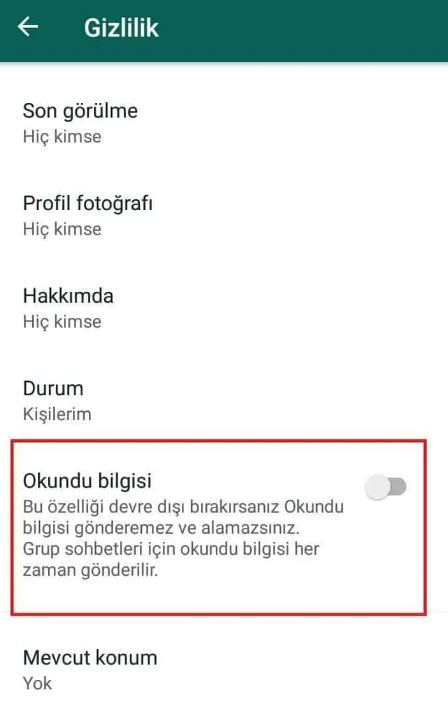
The read receipt when it is closed you can see the status sneak shares. Additionally, you disable this feature when you see people in your contacts read your posts when they can't. To turn off Read Receipts and open WhatsApp Settings > Account > Privacy to go. Turn off Read Receipt option.
These steps are the same for both Android and iOS. Now when you view someone's WhatsApp Status, your identity will remain confidential. On the other hand, a read receipt when you close the information of other people have read it should be noted that you cannot see.
See WhatsApp Status Offline
An alternative way of looking at anyone else's WhatsApp Status secretly to perform this process when you are offline. First, you must have the contact's phone number in your list. Then, go to the section to see the current status WhatsApp shares.
Now, before you can close the application WhatsApp and open it again, you quickly on your internet connection (Wi-Fi and cellular) turn off. In this way, the current status of your contacts on your phone will be cached, and you will be able to view updates not aware of them.
Browse To The Folder WhatsApp Situations
All archived folder is shared on WhatsApp situations situations where this method is only for Android users is a valid option. Open a file manager and the internal storage/WhatsApp/Media/.Statuses or Android > media > com.whatsapp > WhatsApp > Media > .Statuses folder. Here, you can review shared your contacts all situations that secretly silently.
With this method, it is possible to browse WhatsApp without being seen in their state; however, there is a disadvantage to this approach. Situations situations for 24 hours only folder store. Therefore, if you want to see the status of one, has been shared within the first 24 hours after this you will need to perform. After this period expires, the cases will be found in the folder.











